Fixes:
- Fixed issue with column aliases containing single quotes.
- Fixed issue with Help dialog in 20.4.
- Added handling for previously illegal characters (:;[])
- Improved Premium dialog message.
- Improved interface for export query types.
- Widened autocomplete bar to accommodate longer text.
- Added message about setting up security groups when none have Full permission to the page.
- Adjusted autocomplete to allow for case-insensitive suggestions.
- Fixed bug with error messages being appended to the wrong query run.
- Fixed issue with trailing semicolon keeping queries from running.
- Fixed possible issue with switching queries and updating editor.
- Fixed issue with autocomplete immediately after opening parenthesis.
- Fixed issue with table/field decode dcid detector.
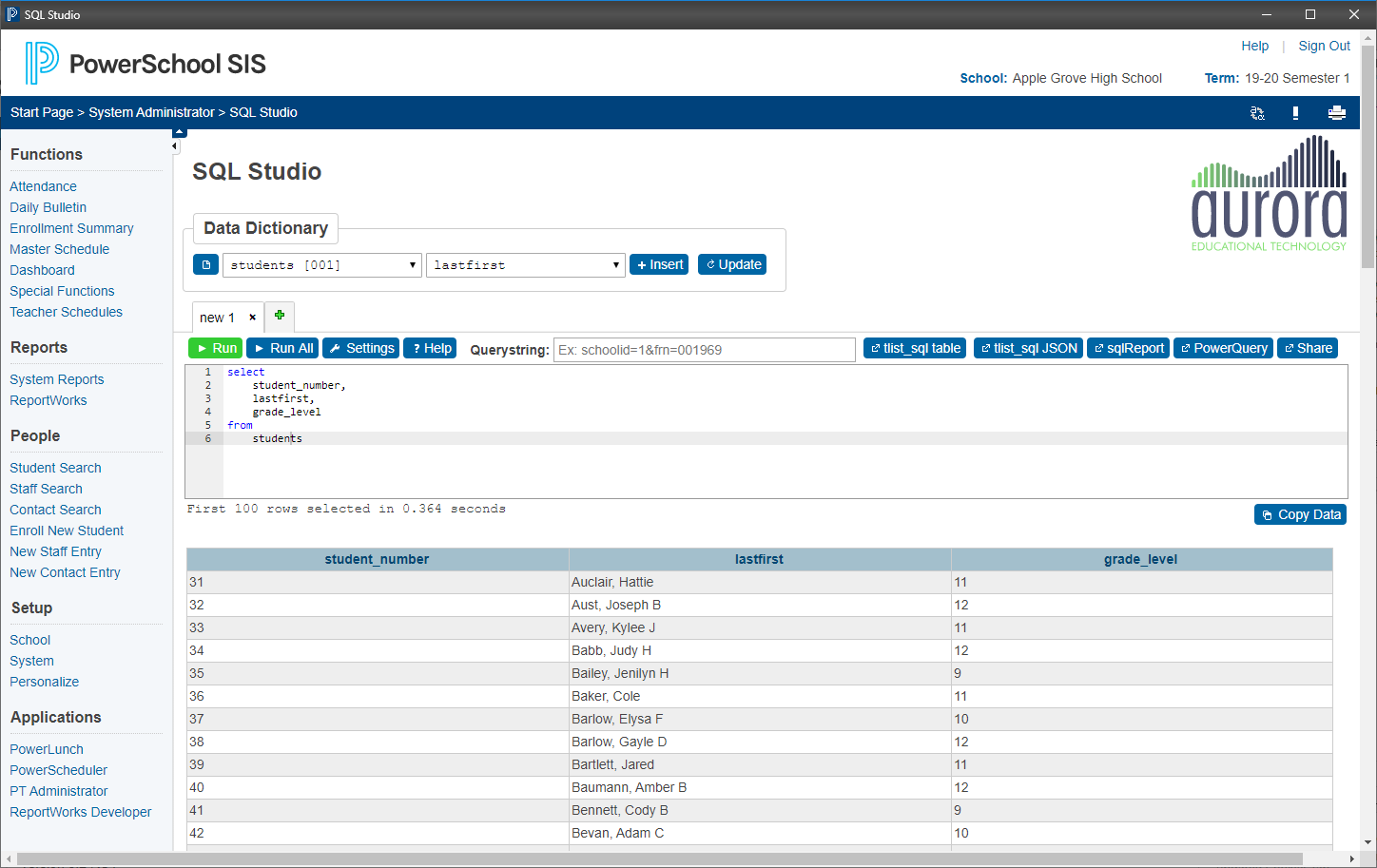
New features:
- Added Format button to beautify current query (sql-formatter-plus).
- Added creation and last run dates to query metadata.
- Added arguments, summary text, field names, and inverted domain name to PowerQuery export type.
- Added truncated Forum Post query export type.
- Added SQL Developer query export type.
- Added data export templates for CSV, TXT, and JSON.
- Added handling of Oracle arguments for use with PowerQueries and SQL Developer.
- Added autocomplete for PowerQuery argument syntax.
- Added autocomplete for aliased table names.
- Added autocomplete for ps_customfields API functions.
- Added some PSHTML tags for autocomplete.
- Added autocomplete for table.*
- Added logout detection.
- Added record linking and buttons for building a selection from DCID values from any table found in DDE.
- Added Backup/Restore functionality for preferences and queries.
- Added detailed ORA error logging to console.
Other changes:
- Moved query export buttons to multi-button group to allow for more options.
- Removed clipboard plugin and replaced with simpler copy implementation.
- Changed student selection builder to redirect to /admin/home.html.
- Removed SQL> prompt from forum post export type.
- Changed tab icons to buttons with ui-icons.
- Moved Ace editor out of plugin and deployed via CDN.
If you are not already a SQL Studio Premium subscriber, here is what you are missing:
- Querystring: Pass a set of key=value pairs to the query. This is useful for testing queries that will have arguments passed to them from user input.
- Tabs
- Export buttons: One-click buttons for exporting a query to tlist_sql, sqlReport, or a PowerQuery
- Copy Data button: Copy the queried data to the clipboard
%MCEPASTEBIN%
